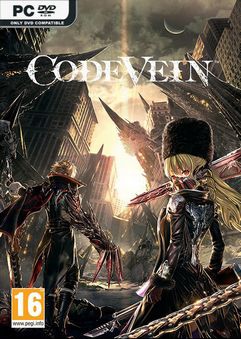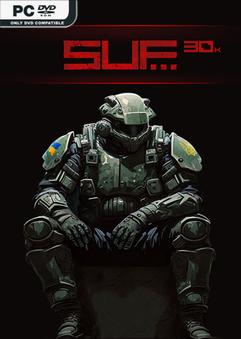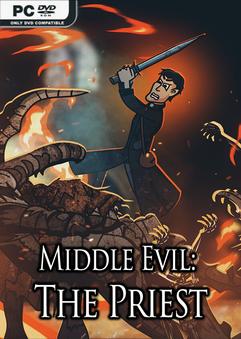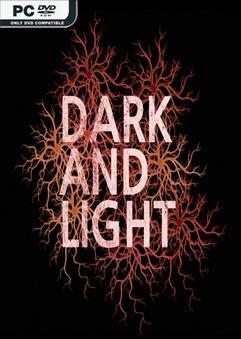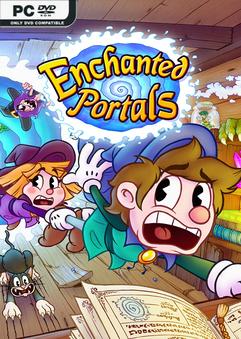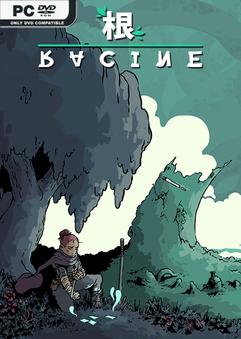In the face of certain death, we rise. Team up and embark on a journey to the ends of hell to unlock your past and escape your living nightmare in CODE VEIN.
Title: CODE VEIN
Genre: Action, RPG
Release Date: 26 Sep, 2019
Support the software developers. BUY IT!
• https://www.microsoft.com/en-us/p/code-vein/9p8p8x1c11hg
1. Run GDK_Helper.bat, which is located in the game folder.
2. Turn on the developer mode (Enable Developer Mode).
3. Install the game.
4. Install DLC (Install DLC).
5. Turn off the developer mode (Disable Developer Mode).
6. Run the game through the start menu.
NOTE: Required at least Windows 10 x64 version 1909 or later with Microsoft
Store, Xbox, Xbox Gaming Services installed.
Included DLCs:
CODE VEIN – Accessory Set Insatiable Bloodthirst
CODE VEIN – Alternate Mia Set
CODE VEIN – Blood Veil Ogre- Venous Claw
CODE VEIN – Frozen Empress
CODE VEIN – GE Weapon Collaboration
CODE VEIN – Hellfire Knight
CODE VEIN – Lord of Thunder
CODE VEIN – Reserved Bloodkin Set
Code Vein v1.22-0xdeadc0de
Size: 34.37 GB
Ingame Screenshots
System Requirements
- Requires a 64-bit processor and operating system
- OS: Windows 7 SP1 or Windows 10 (64-bit)
- Processor: Intel Core i5-2300
- Memory: 6 GB RAM
- Graphics: GeForce GTX 760 or Radeon HD 7850
- DirectX: Version 11
- Network: Broadband Internet connection
- Storage: 35 GB available space
- Sound Card: DirectX compatible soundcard or onboard chipset
Gameplay Video
How to install
Download Links
Uploading………
Code.Vein.v1.22-0xdeadc0de.rar
Code.Vein.v1.22-0xdeadc0de.rar
Code.Vein.v1.22-0xdeadc0de.rar
Code.Vein.v1.22-0xdeadc0de.rar
Code.Vein.v1.22-0xdeadc0de.rar
Code.Vein.v1.22-0xdeadc0de.Torrent
Code.Vein.v1.22-0xdeadc0de.Torrent
Code.Vein.v1.22-0xdeadc0de.Torrent
Enjoy