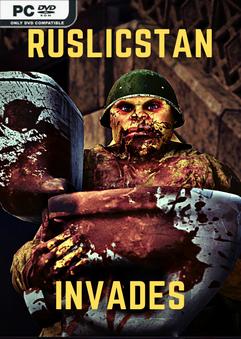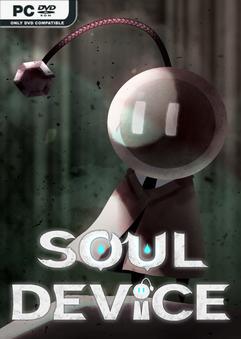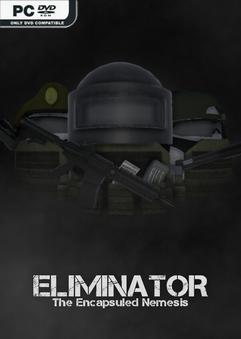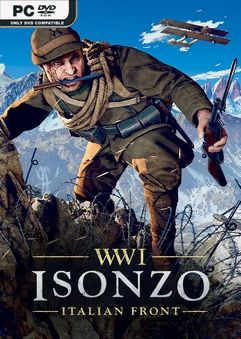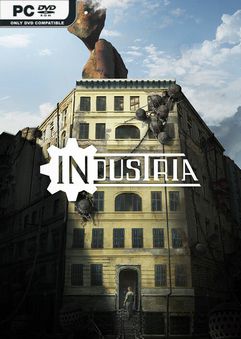Dragon Ball FighterZ is born from what makes the Dragon Ball series so loved and famous: endless spectacular fights with its all-powerful fighters.
Title: Dragon Ball FighterZ
Genre: Action
Release Date: 12 Mar, 2021
Support the software developers. BUY IT!
• https://www.microsoft.com/en-cc/p/dragon-ball-fighterz-windows/9nztsfkr9m94
How To Install:
1. Run GDK_Helper.bat, which is located in the game folder.
2. Turn on the developer mode (Enable Developer Mode).
3. Install the game.
4. Install DLC (Install DLC).
5. Turn off the developer mode (Disable Developer Mode).
6. Run the game through the start menu.
1. Run GDK_Helper.bat, which is located in the game folder.
2. Turn on the developer mode (Enable Developer Mode).
3. Install the game.
4. Install DLC (Install DLC).
5. Turn off the developer mode (Disable Developer Mode).
6. Run the game through the start menu.
NOTE: Required at least Windows 10 x64 version 1909 or later with Microsoft
Store, Xbox, Xbox Gaming Services installed.
DRAGON BALL FighterZ v1.30-0xdeadc0de
Size: 5.6 GB
Ingame Screenshots
System Requirements
- Requires a 64-bit processor and operating system
- OS: Windows 7/8/10 (64-bit OS required)
- Processor: AMD FX-4350, 4.2 GHz / Intel Core i5-3470, 3.20 GHz
- Memory: 4 GB RAM
- Graphics: Radeon HD 6870, 1 GB / GeForce GTX 650 Ti, 1 GB
- DirectX: Version 11
- Network: Broadband Internet connection
- Sound Card: DirectX compatible soundcard or onboard chipset
Gameplay Video
How to install
DRAGON BALL FighterZ v1.30-0xdeadc0de 1. Extract 2. Play!
Download Links
ONE FTP LINK
Uploading………
Uploading………
PIXELDRAIN
DRAGON.BALL.FighterZ.v1.30-0xdeadc0de.rar
DRAGON.BALL.FighterZ.v1.30-0xdeadc0de.rar
1CLOUDFILE
DRAGON.BALL.FighterZ.v1.30-0xdeadc0de.rar
DRAGON.BALL.FighterZ.v1.30-0xdeadc0de.rar
USERSCLOUD
DRAGON.BALL.FighterZ.v1.30-0xdeadc0de.rar
DRAGON.BALL.FighterZ.v1.30-0xdeadc0de.rar
RAPIDGATOR
DRAGON.BALL.FighterZ.v1.30-0xdeadc0de.rar
DRAGON.BALL.FighterZ.v1.30-0xdeadc0de.rar
NITROFLARE
DRAGON.BALL.FighterZ.v1.30-0xdeadc0de.rar
DRAGON.BALL.FighterZ.v1.30-0xdeadc0de.rar
MULTI LINKS
DRAGON.BALL.FighterZ.v1.30-0xdeadc0de.rar
DRAGON.BALL.FighterZ.v1.30-0xdeadc0de.rar
TORRENT
Uploading………
Uploading………
Enjoy