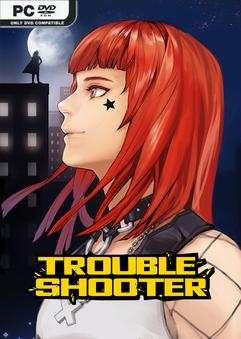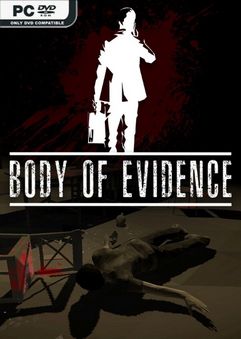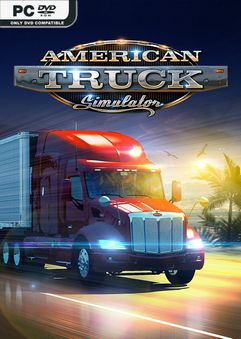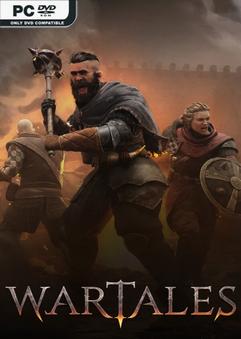Troubleshooter is a turn-based tactical RPG. It features a battle that combines the character growth side of ‘Final Fantasy Tactics’ and battle interface side of ‘XCOM’. You will become a 20-year-old Troubleshooter, Albus Bernstein. You work with the police to solve the case.
Title: TROUBLESHOOTER Abandoned Children
Genre: Casual, Indie, RPG, Strategy
Release Date: 23 Apr, 2020
Support the software developers. BUY IT!
• https://store.steampowered.com/app/470310/Troubleshooter/
How To Play:
1- Creat a shortcut of “ProtoLion.exe” to your desktop
2- Right click the shortcut that you made > properties. Then on the ‘Target’ box,
add ‘–pack –usedic –steam main’ on the last part, It should look like
this –> TroubleshooterReleasebinProtoLion.exe –pack –usedic –steam main
3- Start the game from shortcut.
1- Creat a shortcut of “ProtoLion.exe” to your desktop
2- Right click the shortcut that you made > properties. Then on the ‘Target’ box,
add ‘–pack –usedic –steam main’ on the last part, It should look like
this –> TroubleshooterReleasebinProtoLion.exe –pack –usedic –steam main
3- Start the game from shortcut.
Troubleshooter Abandoned Children v20230403-P2P
Size: 7.62 GB
Ingame Screenshots
System Requirements
- OS: 64-bit Windows 7 SP 1, Windows 8.1, Windows 10
- Processor: Intel Core i3 3220 @ 3.3 GHz, AMD FX 4300 @ 3.8 GHz or higher
- Memory: 8 GB RAM
- Graphics: NVIDIA Geforce GTX 650 with 1 GB VRAM or AMD Radeon HD 7750 with 1 GB VRAM or better
- DirectX: Version 11
- Network: Broadband Internet connection
- Storage: 6 GB available space
- Sound Card: DirectX compatible using the latest drivers
Gameplay Video
How to install
Troubleshooter Abandoned Children v20230403-P2P 1. Extract 2. Play!